LG How to Use Fingerprint to Unlock
LG 1729In addition to the selected screen lock, the LG device can also be unlocked with the fingerprint sensor. After adding a fingerprint, unlocking by the sensor is enabled by default, but unlocking the lock screen by fingerprint can also be disabled.
Android 9 | LG UX 9.0


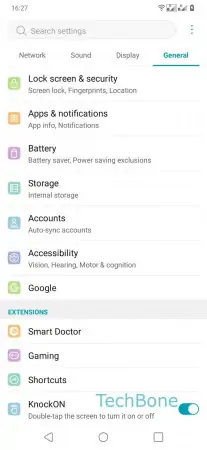
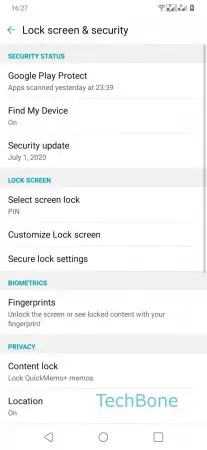



- Open the Settings
- Tap on General
- Tap on Lock screen & security
- Tap on Select screen lock
- Enter Password/PIN/Pattern
- Enable or Disable Fingerprints
- If no fingerprint has been added yet, follow the instructions on the screen