LG How to Install Print Service
LG 1295Like a computer, the LG device requires a driver to print. Although Android already provides a printer driver, it does not always detect all printers, and some features may not be fully available.
Via the printer settings all printer services are displayed which can then be installed from the Play Store.
Note: The printer service only needs to be installed if the default Android service on the LG device does not recognize the printer.
Android 9 | LG UX 9.0

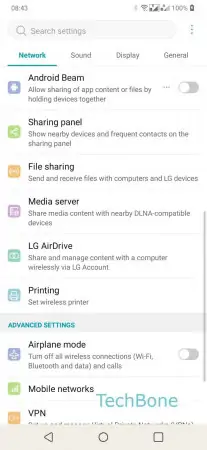

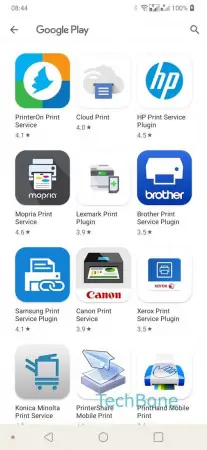
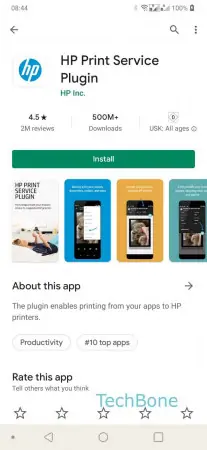
- Open the Settings
- Tap on Printing
- Tap on Add service
- Tap on desired Print service
- Tap on Install