LG How to Enable or Disable Large mouse pointer
LG 1502When an external mouse is connected to the LG smartphone, a large mouse pointer can be activated to make it easier to use.
Android 9 | LG UX 9.0

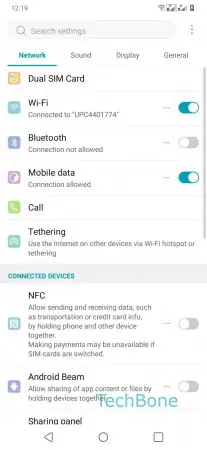

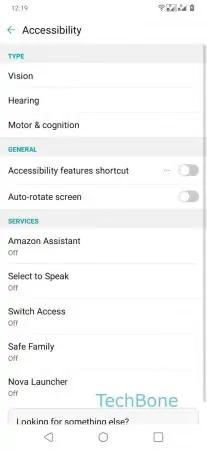
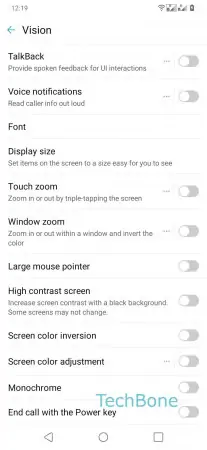
- Open the Settings
- Tap on General
- Tap on Accessibility
- Tap on Vision
- Enable or Disable Large mouse pointer