LG How to enable or disable LED light for notifications
LG 4876The notification LED can be turned on or off on the LG smartphone. Besides announcing unread notifications, the LED also shows the battery status (empty/full).
Depending on the device model, the color of the notification LED can be adjusted.
Android 9 | LG UX 9.0

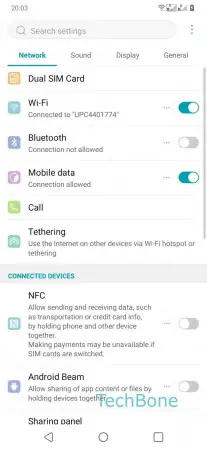
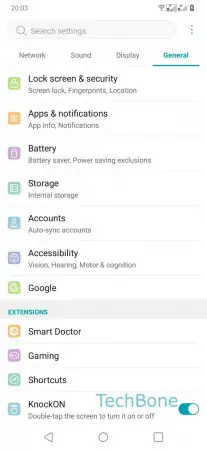
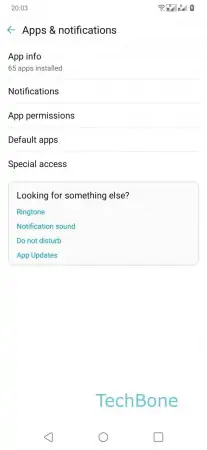
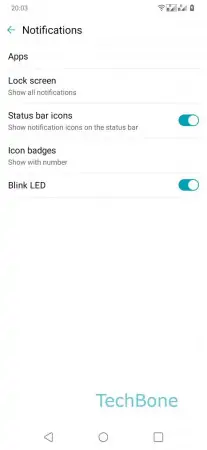
- Open the Settings
- Tap on General
- Tap on Apps & notifications
- Tap on Notifications
- Enable or Disable Blink LED