LG How to Set Notification sounds for individual apps
LG 3268On the LG smartphone, a separate ringtone (notification tone) can be assigned to each individual app, and it is even possible to distinguish between individual notification groups and assign a tone to each of them.
Android 9 | LG UX 9.0




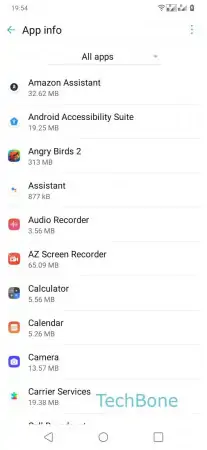





- Open the Settings
- Tap on General
- Tap on Apps & notifications
- Tap on App info
- Tap on desired App
- Tap on App notifications
- Choose a Category
- Tap on Sound
- Tap on desired Notification sound
- Confirm with OK