LG How to Enable or Disable Pop-up on keypress
LG 1365When typing on the LG keyboard, there is no brief pop-up that shows the letter/digit you are typing enlarged, but if you wish, you can activate the pop-up by keystroke function in the LG keyboard settings.
Android 9 | LG UX 9.0

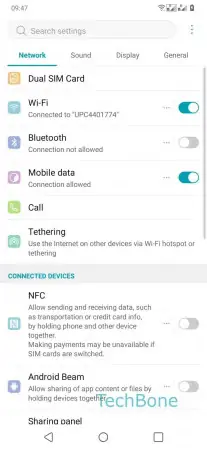



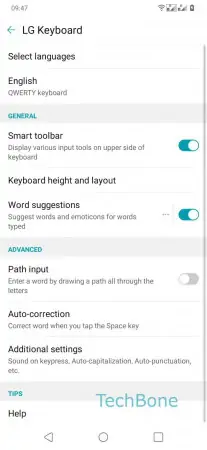

- Open the Settings
- Tap on General
- Tap on Language & keyboard
- Tap on On-screen keyboard
- Tap on LG Keyboard
- Tap on Additional settings
- Enable or Disable Pop-up on keypress