LG How to Enable or Disable Recent contact searches
LG 1032In the Contacts app of the LG smartphone, we find a search bar at the top of the screen, which allows us to search for contacts in a targeted way. The search queries are saved and displayed at the top of the contacts list. The display of the search queries can be enabled or disabled in the settings if desired.
Android 9 | LG UX 9.0



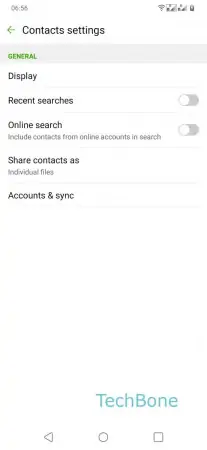
- Open the Contacts-App
- Open the Menu
- Tap on Contacts settings
- Enable or Disable Recent searches