LG How to Remove a Fingerprint
LG 1381Fingerprints stored on the LG unit can be removed one at a time, and the current password/PIN/screen lock pattern is required to delete a print.
Android 9 | LG UX 9.0





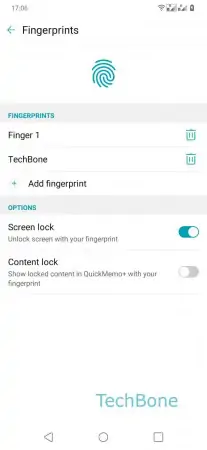
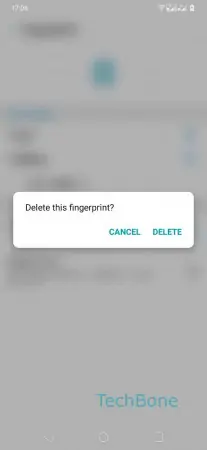
- Open the Settings
- Tap on General
- Tap on Lock screen & security
- Tap on Fingerprints
- Enter Password/PIN/Pattern
- Tap on Remove
- Confirm with Delete