LG How to Set a Lock screen
LG 1496To protect the LG device from access by unauthorised users, a screen lock can be set up. Depending on the model, different types of screen locks are available. LG devices usually offer the following screen locks:
- None
- Swipe
- Pattern
- PIN
- Password
In addition to this display locking, the fingerprint, if available, can also be used as an unlocking method.
Note 1: If the password, PIN or pattern is forgotten, all data of the LG device are irrevocably lost!
Note 2: We recommend to choose the type password as protection.
Android 9 | LG UX 9.0

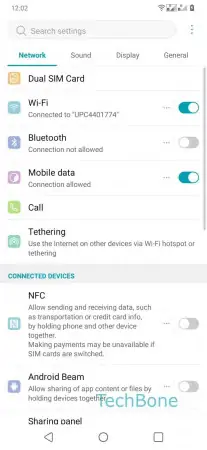

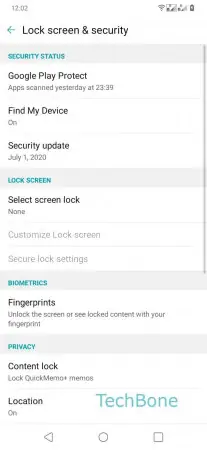
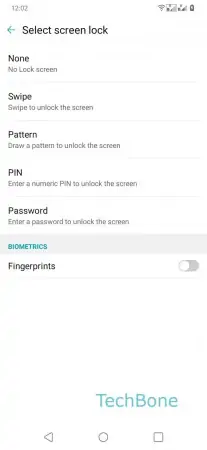
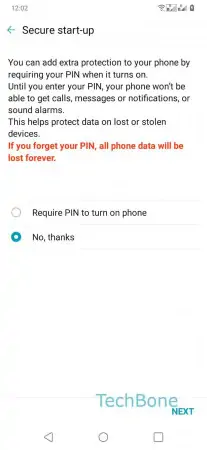
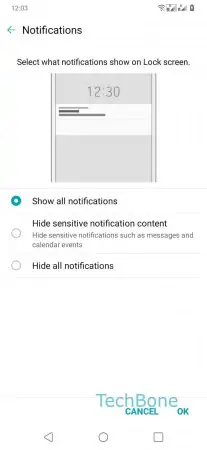
- Open the Settings
- Tap on General
- Tap on Lock screen & security
- Tap on Select screen lock
- Tap on desired Screen lock
- Tap Next and follow the instructions on the screen
- Select an option and tap OK