LG How to Share contacts
LG 1287Contacts stored on the LG smartphone can be shared with others. Android's share function allows contacts to be shared as a vCard (.vcf) in a variety of ways, including direct connections such as WLAN, Bluetooth, NFC or USB as well as via apps such as Messenger or WhatsApp.
Android 9 | LG UX 9.0

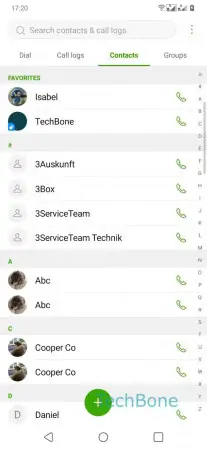
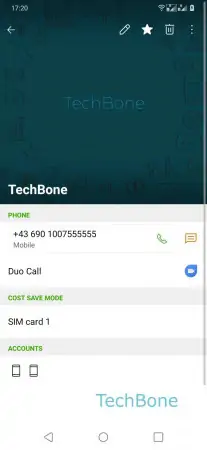
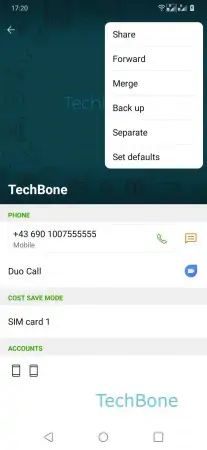
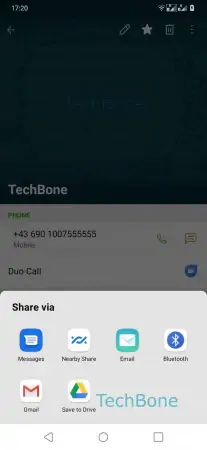
- Open the Contacts-App
- Tap on desired Contact
- Open the Menu
- Tap on Share
- Choose desired function