LG How to Show or Hide Notifications in Status bar
LG 2874On the LG smartphone, the status bar shows the time and notification icons, and you can disable the app icons in the status bar if you wish.
However, only the icon is hidden and the notification remains available when the status bar is opened.
Android 9 | LG UX 9.0

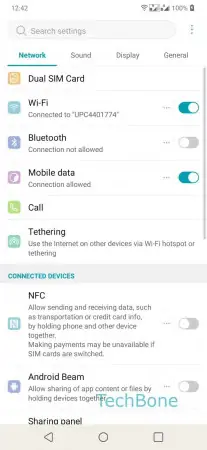



- Open the Settings
- Tap on General
- Tap on Apps & notifications
- Tap on Notifications
- Enable or Disable Status bar icons