LG How to change home screen transition effect
LG 2324Pages on the home screen are moved to the side by default on the LG device. In addition to this wipe effect, the LG user interface also offers other effects. The following are available to choose from
- Page
- Breeze Effect
- Panorama
- Carousel Effect
Note: The pages on the home screen can also be operated in an endless loop.
Android 9 | LG UX 9.0

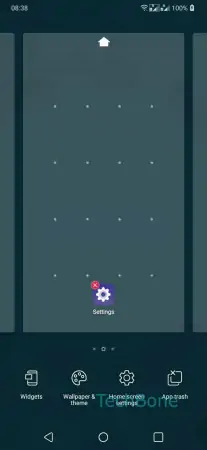



- Tap and hold a free area on the home screen
- Tap on Home screen settings
- Tap on Screen swipe effect
- Choose desired Effect
- Confirm with OK