LG How to Turn off Wi-Fi Direct
LG 3830There is no feature on the LG smartphone to turn off Wi-Fi Direct in general; to turn off Wi-Fi Direct, simply disconnect all connections.
Android 9 | LG UX 9.0

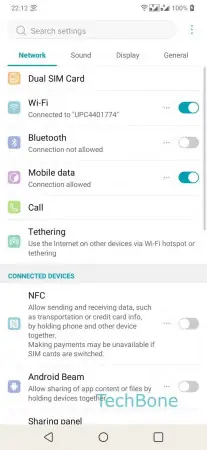

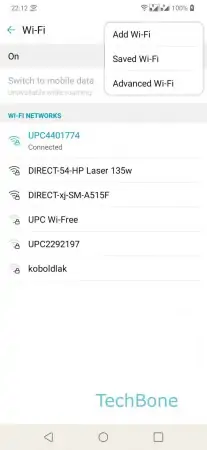

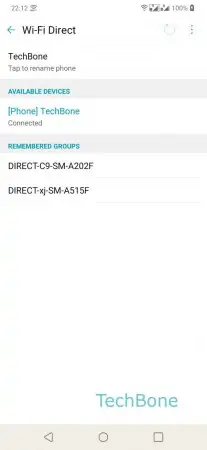
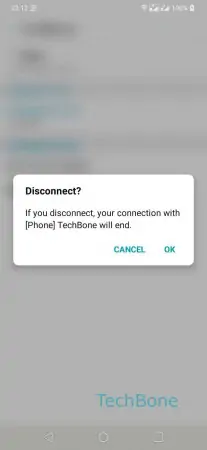
- Open the Settings
- Tap on Wi-Fi
- Open the Menu
- Tap on Advanced Wi-Fi
- Tap on Wi-Fi Direct
- Tap on Connection
- Confirm with OK