LG How to Use Wi-Fi Direct
LG 2810With Wi-Fi Direct, you can connect two compatible devices directly to each other, such as a printer, TV, or other smartphone. On the LG smartphone, you can establish a Wi-Fi Direct connection using Advanced Wi-Fi Settings.
Android 9 | LG UX 9.0



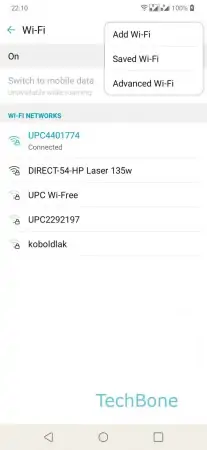


- Open the Settings
- Tap on Wi-Fi
- Open the Menu
- Tap on Advanced Wi-Fi
- Tap on Wi-Fi Direct
- Tap on desired device