LG How to Unmount SD Card
LG 1562To prevent possible damage to the memory card or loss of data, before removing the memory card, it should also be unmount from the system, which will disconnect the memory card from the LG smartphone, thus preventing transfer between the card and the device.
After Unmount, the memory card can be retrieved at any time.
Android 9 | LG UX 9.0

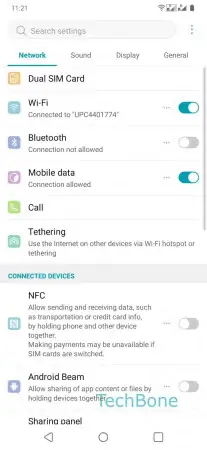
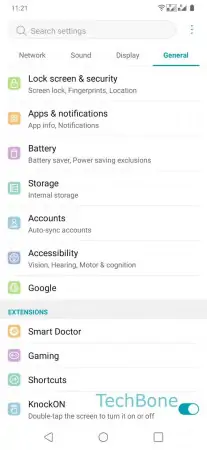

- Open the Settings
- Tap on General
- Tap on Storage
- Tap on Unmount