OnePlus How to add a new contact
OnePlus 1890In order to always have all the necessary data and phone numbers of a person available, we can create new contacts in the Contacts app on the OnePlus smartphone and add information such as the landline or mobile number, address, website or other details.
Contacts are stored on the device's internal memory or in the linked Google account, depending on your selections, providing easy synchronization.
It is also possible to add a profile photo or select a personal ringtone.
Android 10 | OxygenOS 10.0


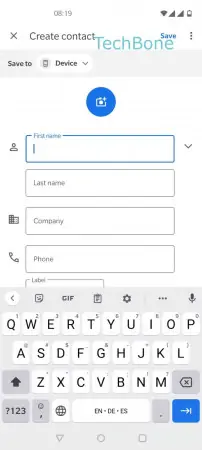

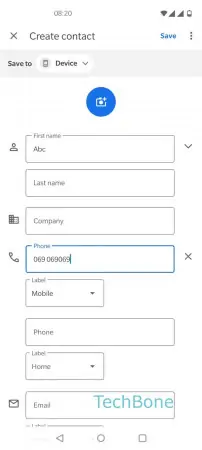
- Open the Contacts app
- Tap on Add
- Enter a name
- Enter a phone number
- Tap on Save