OnePlus How to add birthday to a contact
OnePlus 1208To make sure that no friend or even family member's birthday is forgotten, we can add the birthday of the respective contact in addition to the addresses or phone numbers and save it on the OnePlus smartphone.
If the display of the birthdays of the corresponding Google account has been activated in the calendar settings, we will be additionally notified.
Android 10 | OxygenOS 10.0


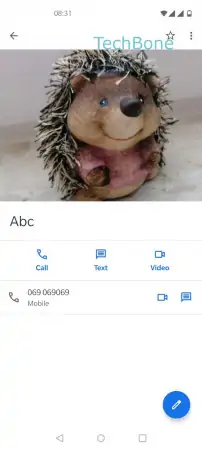
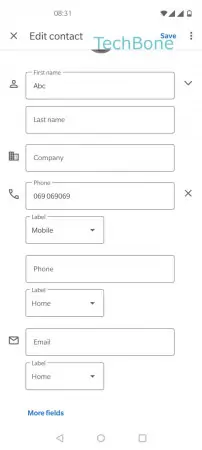
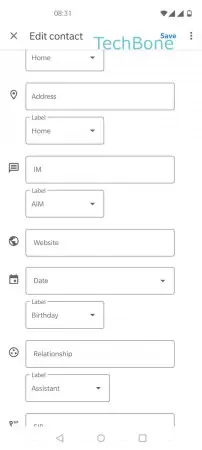
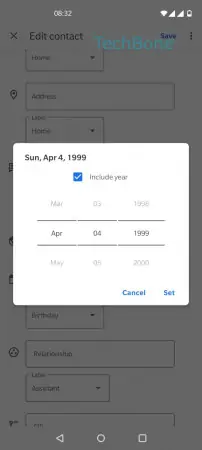
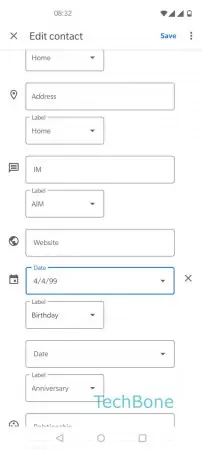
- Open the Contacts app
- Choose a contact
- Tap on Edit
- Tap on More fields
- Tap on Date (make sure Birthday is set as label)
- Enter the date of birth and tap Set
- Tap on Save