OnePlus How to add contact to favourites
OnePlus 2627If we contact a stored contact on the OnePlus smartphone more often, it can be marked as a favorite to ensure quicker and faster access, as it is displayed at the top of the Contacts app, for example.
Note: In the same way that a contact is marked as a favorite by means of a star symbol, we can also remove the favorite again.
Android 10 | OxygenOS 10.0


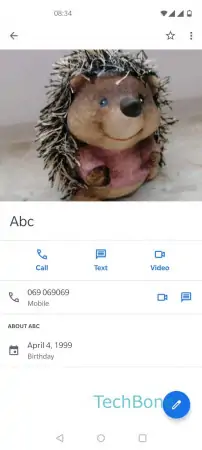
- Open the Contacts app
- Choose a contact
- Tap on Favourite