OnePlus How to enable or disable keyboard auto-correction
OnePlus 3629The keyboard on the OnePlus smartphone has an auto-correction feature that makes typing or text entry much more convenient.
It automatically corrects typing errors, which provides an increase in speed while typing WhatsApp messages or e-mails, for example.
Nevertheless, it can happen that corrections made are not quite correct and, for example, funny corrections or content may appear.
Note: The keyboard auto-correction can be turned on/off at any time.
Android 10 | OxygenOS 10.0

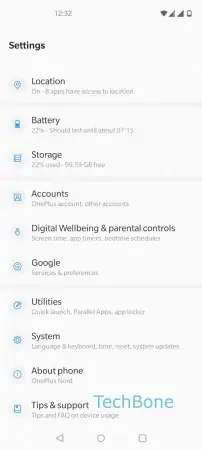
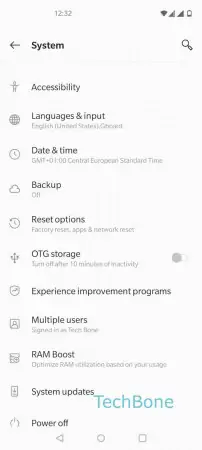
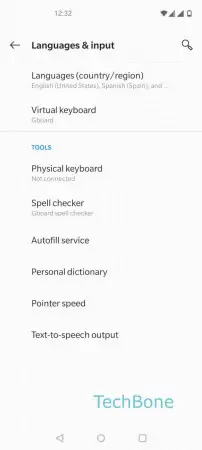

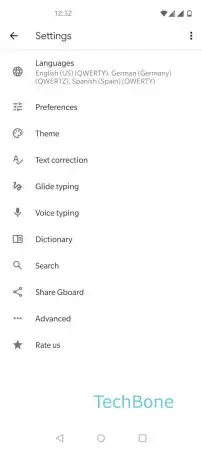
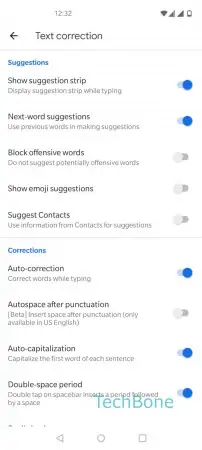
- Open the Settings
- Tap on System
- Tap on Languages & input
- Tap on Virtual keyboard
- Tap on Gboard
- Tap on Text correction
- Enable or disable Auto-correction