OnePlus How to enable or disable Auto spell check
OnePlus 4699The keyboard on the OnePlus smartphone not only includes an auto-correction but also a spell checker that can be turned on/off independently at any time.
Wrongly spelled words are not corrected immediately, but only underlined to draw attention to a typo.
Android 10 | OxygenOS 10.0




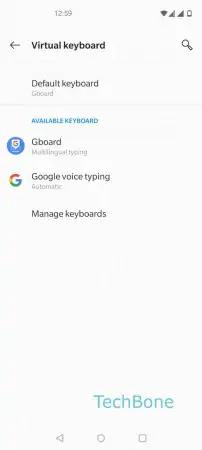


- Open the Settings
- Tap on System
- Tap on Languages & input
- Tap on Virtual keyboard
- Tap on Gboard
- Tap on Text correction
- Enable or disable Spell check