OnePlus How to enable or disable Glide typing
OnePlus 3249Glide Typing is a feature on the OnePlus smartphone that makes text input much easier.
You don't have to tap every single letter on the virtual keyboard, but you can stroke from one letter to the next to compose a word or text.
After activating Glide Typing, we have the following additional options available:
- Show gesture trail
- Enable gesture delete
- Enable gesture cursor control
Android 10 | OxygenOS 10.0


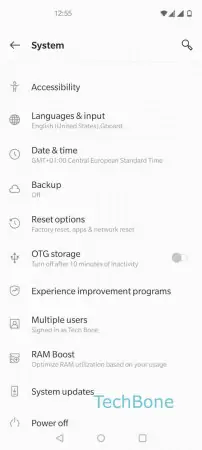
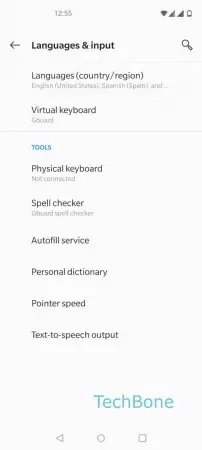



- Open the Settings
- Tap on System
- Tap on Languages & input
- Tap on Virtual keyboard
- Tap on Gboard
- Tap on Glide typing
- Enable or disable Glide typing