OnePlus How to enable or disable Auto-punctuate after double-tapping spacebar
OnePlus 1968The keypad on the OnePlus smartphone has a feature where double-tapping the spacebar on the keyboard inserts an automatic period and an additional space.
This function significantly increases typing speed, because after each sentence, you only need to tap the space twice to start another sentence.
Note: It is recommended to also enable auto-capitalize.
Android 10 | OxygenOS 10.0

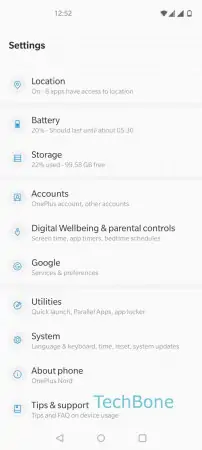
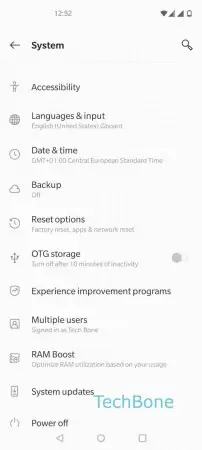
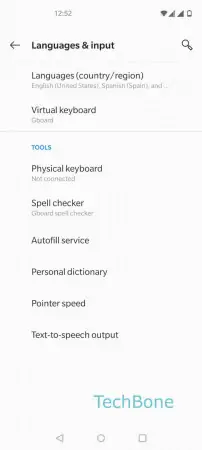
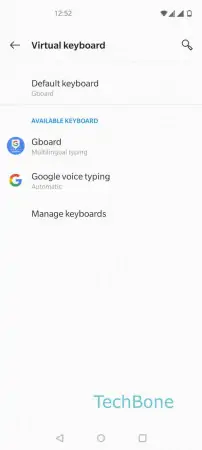
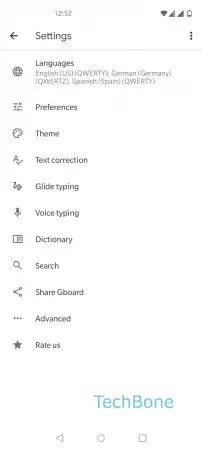
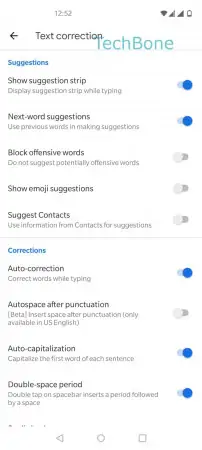
- Open the Settings
- Tap on System
- Tap on Languages & input
- Tap on Virtual keyboard
- Tap on Gboard
- Tap on Text correction
- Enable or disable Double-space period