OnePlus How to enable or disable "Autospace after punctuation"
OnePlus 1307To further increase the speed of text input, we can activate a keyboard function that automatically inserts a space after each punctuation mark.
For example, WhatsApp messages or e-mails can be typed much faster on the OnePlus smartphone.
Note: This feature is currently still in beta and only available for the US English keyboard.
Android 10 | OxygenOS 10.0


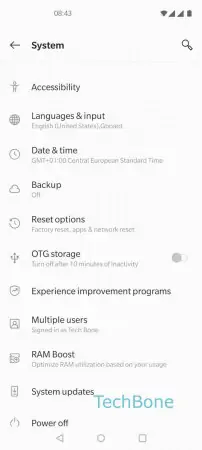


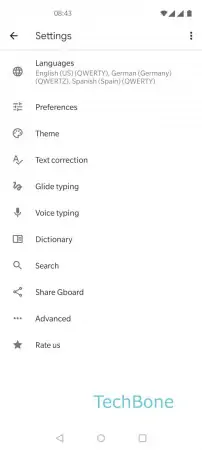

- Open the Settings
- Tap on System
- Tap on Languages & input
- Tap on Virtual keyboard
- Tap on Gboard
- Tap on Text correction
- Enable or disable Autospace after punctuation