OnePlus How to enable or disable "Double click the Power button starts camera"
OnePlus 3518This feature allows the OnePlus smartphone's camera app to be launched quickly, whether we are on the startup/lock screen or in the settings of the device.
Note: If the camera is started by double pressing the power button on the lock screen, access to the latest photo or video recordings will be locked, preventing unauthorized or unauthorized access.
Android 10 | OxygenOS 10.0

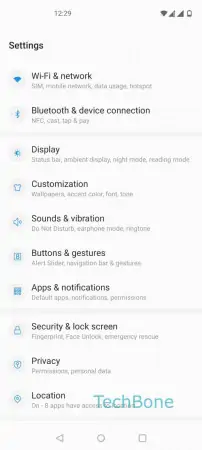
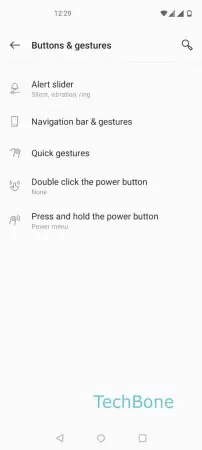

- Open the Settings
- Tap on Buttons & gestures
- Tap on Double click the power button
- Choose None or Camera