OnePlus How to change mobile hotspot band
OnePlus 2694All smartphones support the Wi-Fi band below 2.4 GHz, while newer devices also support 5.0 GHz, which guarantees significantly faster data throughput, but has to make some concessions in the range.
The personal Wi-Fi hotspot on the OnePlus smartphone offers a choice of 2.4 or 5.0 GHz, and depending on which devices connect, we can use 5.0 GHz for faster network transmission.
Android 10 | OxygenOS 10.0



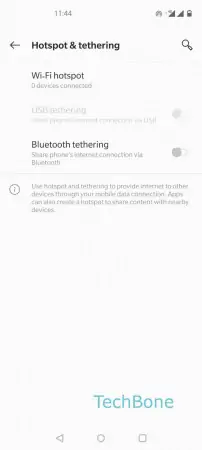



- Open the Settings
- Tap on Wi-Fi & network
- Tap on Hotspot & tethering
- Tap on Wi-Fi hotspot
- Tap on AP Band
- Select 2.4 GHz Band or 5.0 GHz Band
- Tap on Apply