OnePlus How to set up Wi-Fi hotspot with network name and password
OnePlus 2690The OnePlus smartphone's personal Wi-Fi hotspot can be configured with its own network name and a password that you set yourself to prevent unauthorized third-party access.
It does not matter what your own hotspot is called or whether the password consists only of numbers or letters in upper and lower case.
Android 10 | OxygenOS 10.0




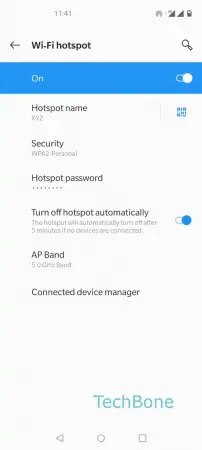



- Open the Settings
- Tap on Wi-Fi & network
- Tap on Hotspot & tethering
- Tap on Wi-Fi hotspot
- Tap on Hotspot name
- Enter the Hotspot name and tap OK
- Tap on Hotspot password
- Enter the Hotspot password and tap OK