OnePlus How to enable or disable mobile data
OnePlus 2069We can turn on/off the mobile data in general on the OnePlus smartphone if necessary or desired. After deactivation all data connections and/or access to the Internet are disconnected.
In order to use the mobile data on the smartphone, the correct APN settings (access point names) of the network operator must be defined, which are usually received automatically or via a configuration SMS.
Android 10 | OxygenOS 10.0

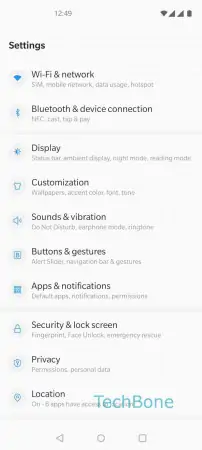


- Open the Settings
- Tap on Wi-Fi & network
- Tap on SIM & network
- Enable or disable Mobile data