OnePlus How to move contacts to another storage location
OnePlus 1978Contacts stored on the OnePlus smartphone can be moved to another account at any time, and depending on where the contact is stored, it can be moved to the device's internal memory or a linked Google Account.
If a contact is moved, all stored information or details, such as the profile or contact photo, addresses and associated notes, are also moved.
Android 10 | OxygenOS 10.0


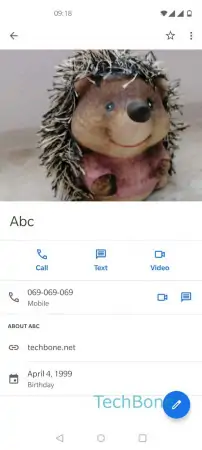
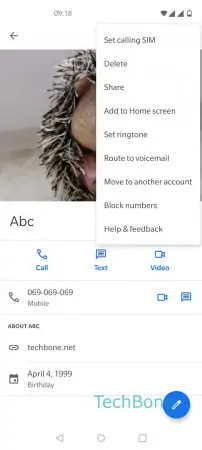
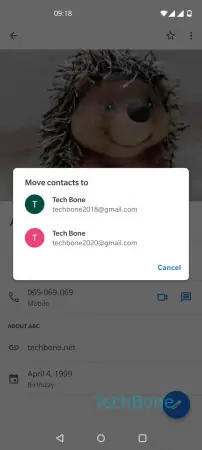
- Open the Contacts app
- Choose a contact
- Open the menu
- Tap on Move to another account
- Choose an account