OnePlus How to share contacts
OnePlus 2524We may also share the contacts stored on the OnePlus smartphone with others to forward the phone number and related information.
You can choose which contact details to share, such as addresses, websites or birthday, directly from the Contacts app.
Once selected, the contact can be shared using the usual messaging or messenger apps, such as WhatsApp or Gmail.
Android 10 | OxygenOS 10.0

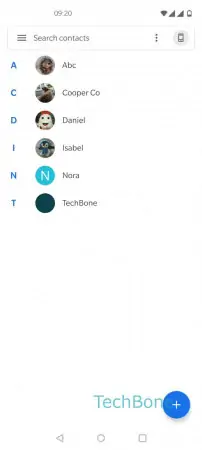




- Open the Contacts app
- Choose a contact
- Open the menu
- Tap on Share
- Select the sharing information and tap on Continue
- Choose an app and follow the instructions on screen