OnePlus How to set touch and hold delay
OnePlus 1347In most cases, when an item or app icon on the OnePlus smartphone is touched and held, additional menu items appear in a pop-up window to perform specific actions or control options.
The response time of touching and holding an item on the screen can be set in the following three options to adjust the duration:
- Short
- Medium
- Long
Android 10 | OxygenOS 10.0




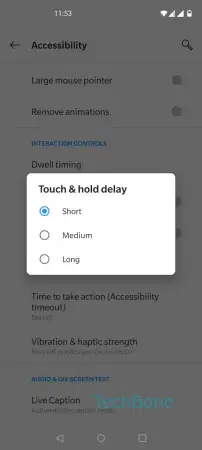
- Open the Settings
- Tap on System
- Tap on Accessibility
- Tap on Touch & hold delay
- Choose Short, Medium or Long