Oppo How to Manage Activity controls
Oppo 1752
More like this? Subscribe
Google stores a lot of data, including on the Oppo smartphone. if the activity settings are not adjusted, the Oppo device collects data such as web & app activity, location history, YouTube history, and more. this data is associated with the Google Account you're signed in to. if you don't want this, you can adjust the activity settings.
Android 11 | ColorOS 11.0




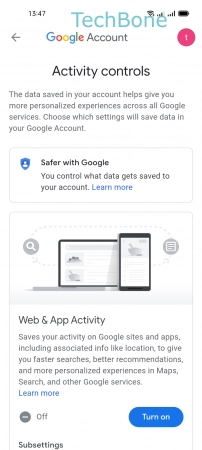
- Tap on Settings
- Tap on Privacy
- Tap on Advanced
- Tap on Activity controls
- Turn On/Off the desired Option