Oppo How to Block an Entry from Call history
Oppo 2250
More like this? Subscribe
Using the Oppo smartphone's blacklist, we can enter phone numbers where all incoming calls and messages are automatically blocked.
By default we receive a notification about the call/message, but this can be deactivated.
Android 11 | ColorOS 11.0 | Google Phone



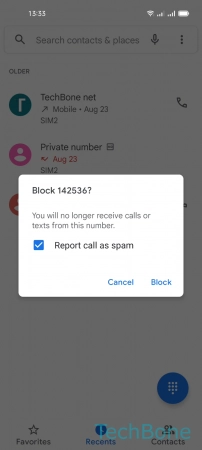
- Tap on Phone
- Tap and hold an Entry
- Tap on Block/report spam
- Tap on Block