Oppo How to Set Date manually
Oppo 1744
More like this? Subscribe
In order to change the date on the Oppo-Smartphone, the automatic time must be deactivated. Therefore it is also necessary to adjust the time if necessary. A separate setting is not possible under ColorOS.
Android 11 | ColorOS 11.0


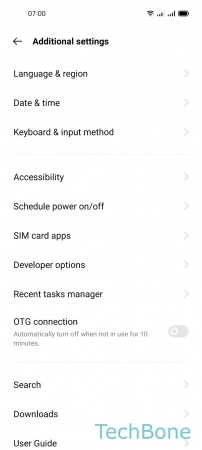


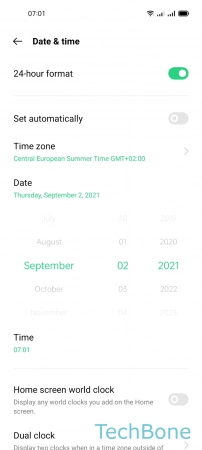
- Tap on Settings
- Tap on Additional settings
- Tap on Date & time
- Turn Off Set automatically
- Tap on Date
- Set the Date