Oppo How to Clear the whole Call history
Oppo 4817
More like this? Subscribe
On the Oppo Smartphone you can delete the entire call list or just individual entries from it.
Android 11 | ColorOS 11.0 | Google Phone
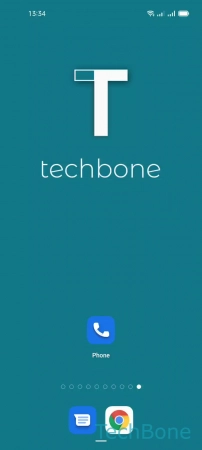
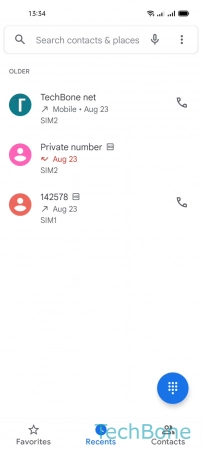
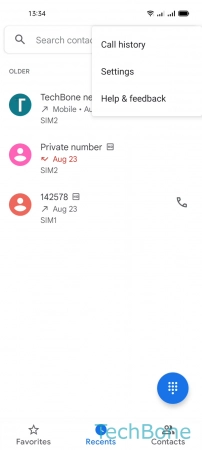
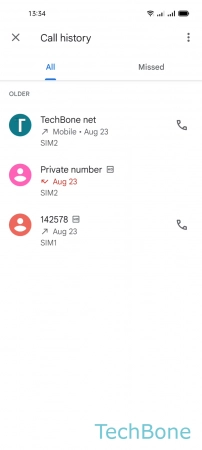
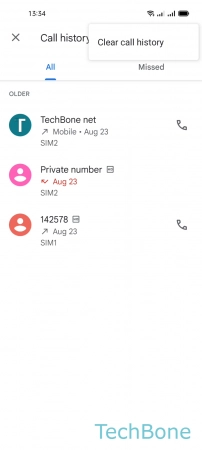
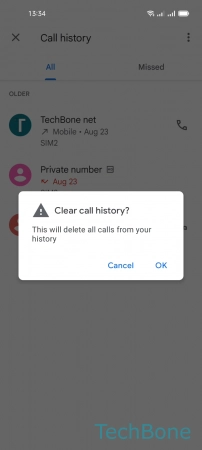
- Tap on Phone
- Open the Menu
- Tap on Call history
- Open the Menu
- Tap on Clear call history
- Tap on OK