Oppo How to Customize Always On Display
Oppo 3553
More like this? Subscribe
The displayed content on the Always on Display can be changed on the Oppo smartphone from version ColorOS 7 (Android 10) onwards. In addition to battery status, the settings also offer date and notification options.
Android 11 | ColorOS 11.0

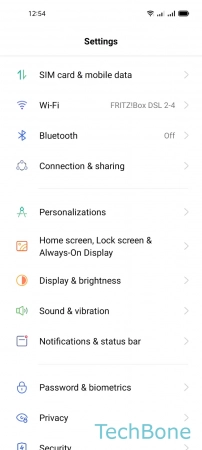
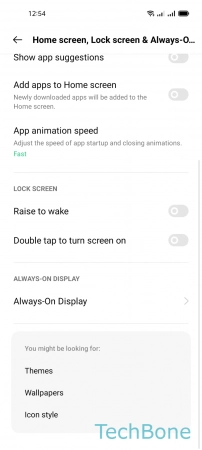
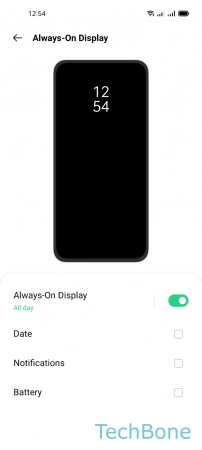
- Tap on Settings
- Tap on Home screen, Lock screen & Always-On-Display
- Tap on Always-On Display
- Turn On/Off Date, Notifications or Battery