Oppo How to Turn Off Developer options
Oppo 50232
More like this? Subscribe
If the developer options are not needed, they should be disabled for security reasons.
Android 11 | ColorOS 11.0

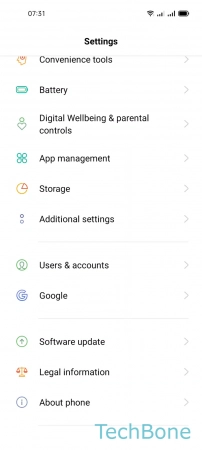
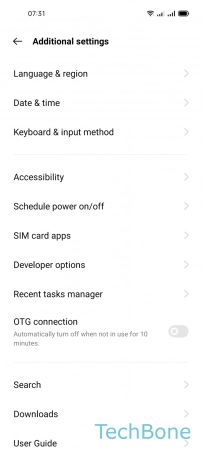
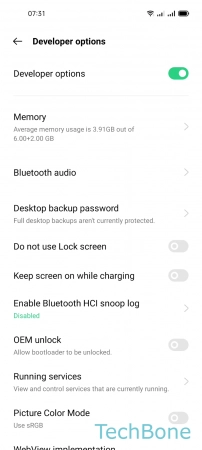
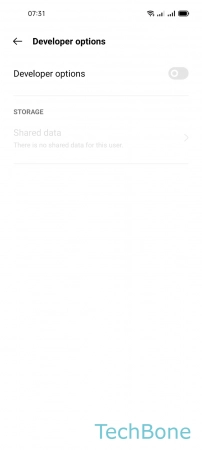
- Tap on Settings
- Tap on Additional settings
- Tap on Developer options
- Turn Off Developer options
- Tap on Back