Oppo How to Turn On Developer options
Oppo 78382
More like this? Subscribe
The developer options offer settings that are useful for developing apps and software, but also provide some functions that are needed for example for synchronizing data.
The developer options can be activated on the Oppo-Smartphone by tapping 7 times on the build number. Only then the menu item for the developer options is visible.
Different from what you are used to under Android, the developer options can be found again after activation under the menu item "Additional settings".
Android 11 | ColorOS 11.0


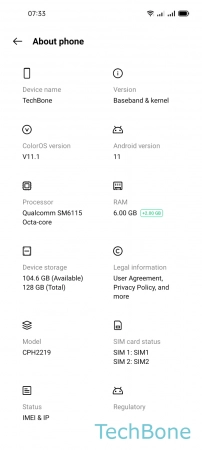

- Tap on Settings
- Tap on About phone
- Tap on Version
- Tap seven times on Build number