Oppo How to Turn Off TalkBack
Oppo 89210
More like this? Subscribe
Once TalkBack is activated on the Oppo-Smartphone, it can only be deactivated again with a slightly different control. A single tap selects the corresponding function/App (green border). A double tap then executes the action.
Android 11 | ColorOS 11.0

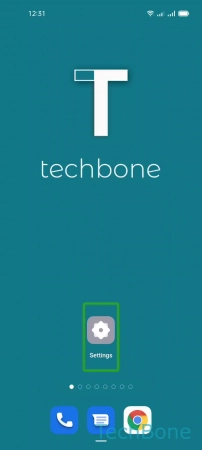





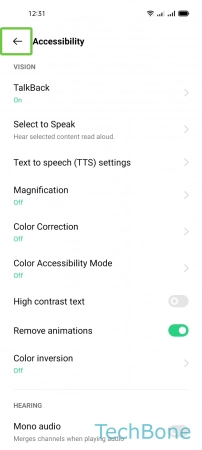

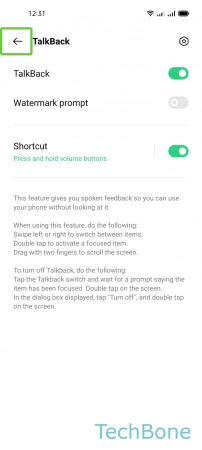

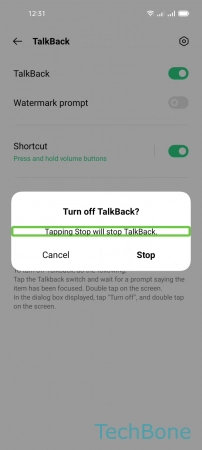

- Tap on Settings
- Tap twice on Settings
- Swipe with two fingers to scroll
- Tap on Additional settings
- Tap twice on Additional settings
- Tap on Accessibility
- Tap twice on Accessibility
- Tap on Talkback
- Tap twice on TalkBack
- Tap on TalkBack (Button)
- Tap twice on TalkBack (Button)
- Tap on Stop
- Tap twice on Stop