Oppo How to Turn On TalkBack
Oppo 2084
More like this? Subscribe
TalkBack is a screen reading program that converts text to speech, enabling visually impaired people to interact with an Android smartphone.
To help you find your way around while using it, TalkBack adjusts the controls a little. A single tap selects the text and reads it out. A double tap then registers the "single" tap, which opens the app, for example.
Android 11 | ColorOS 11.0




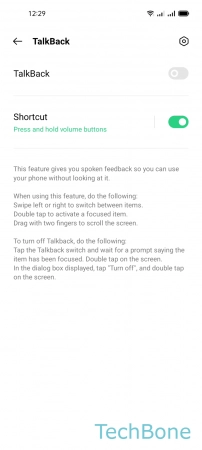
- Tap on Settings
- Tap on Additional settings
- Tap on Accessibility
- Tap on Talkback
- Turn On TalkBack