Oppo How to Adjust Display size
Oppo 5466
More like this? Subscribe
In addition to the font size, the Oppo smartphone also allows you to change the display size, with the difference that not only the font but also elements such as app icons or images can be enlarged or reduced.
Android 11 | ColorOS 11.0
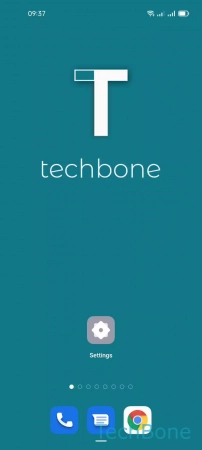
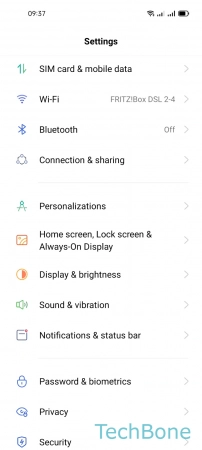
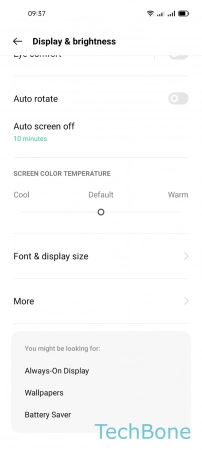
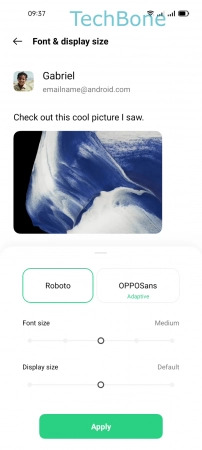
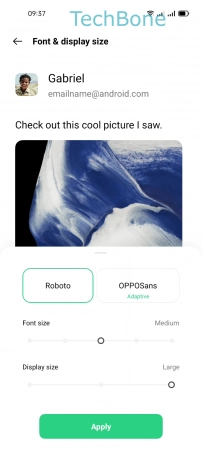
- Tap on Settings
- Tap on Display & brightness
- Tap on Font & display size
- Set the Display size
- Tap on Apply