Oppo How to Turn On/Off One-handed mode
Oppo 14953
More like this? Subscribe
Larger smartphones such as Oppo's can hardly be operated with one hand, but if this is necessary, Oppo's smartphone can be set to one-handed mode, in which the screen content is reduced in size and displayed in a "window". This window can be pinned to the left or right edge of the screen.
Note: The one-handed mode on the Oppo-Smartphone can only be reached via the quick settings. It may be necessary to add the button first.
Android 11 | ColorOS 11.0
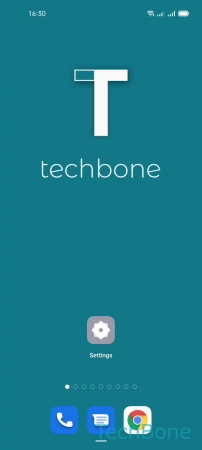
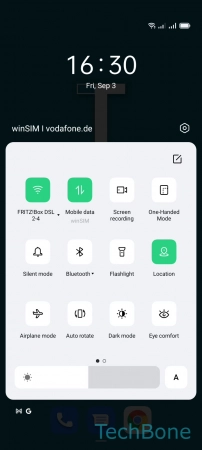
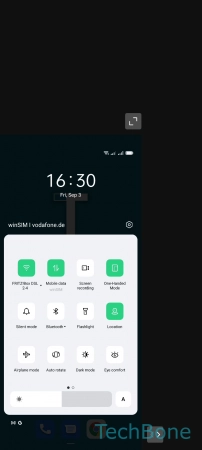
- Swipe with two fingers to open the Quick settings
- Tap on One-Handed mode
- Tap on Enlarge to exit One-Handed Mode