Oppo How to Turn On/Off Screen Rotation
Oppo 13615
More like this? Subscribe
The screen on the Oppo smartphone can be fixed in either landscape or portrait format. The screen can also be rotated automatically. The Oppo device uses the position sensor for this purpose.
Note 1: Automatic rotation can also be switched on or off in the quick settings.
Note 2: The start screen cannot be rotated on the Oppo-Smartphone.
Android 11 | ColorOS 11.0

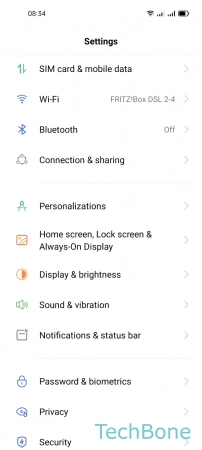
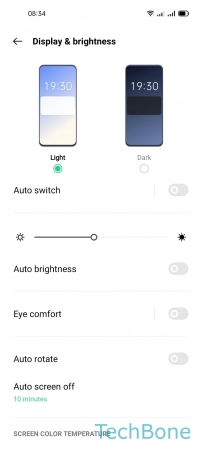
- Tap on Settings
- Tap on Display & brightness
- Enable or disable Auto rotate