Oppo How to Turn On/Off Smart Sidebar
Oppo 10809
More like this? Subscribe
The Smart Sidebar (still called Smart Sidebar under ColorOS 6) is a sidebar that can be opened by simply wiping from the right side of the screen. In the Smart Sidebar of the Oppo-Smartphone you can select app shortcuts, quick tools (screenshot, screenshot etc.) and quick apps (floating apps).
By default, the Smart Sidebar is disabled on the Oppo device and can be enabled in the settings for Convenience Tools. Unfortunately, ColorOS does not currently offer any other options for personalization.
Android 11 | ColorOS 11.0
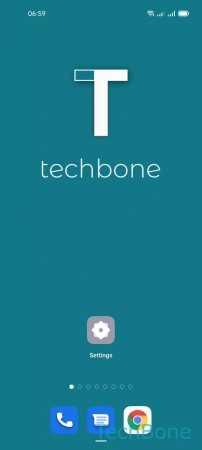
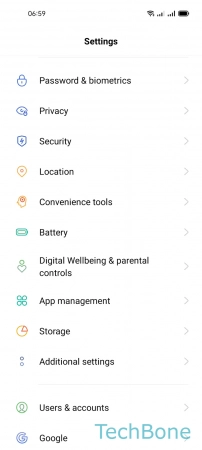

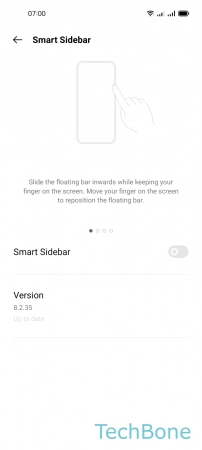
- Tap on Settings
- Tap on Convenience tools
- Tap on Smart Sidebar
- Enable or disable Smart Sidebar