Oppo How to Change Keyboard height
Oppo 7554
More like this? Subscribe
The Gboard keyboard on the Oppo smartphone can be changed to 7 different sizes, with the choice of Very Low, Small, Rather Small, Normal, Rather Large, Large, Very High.
Android 11 | ColorOS 11.0

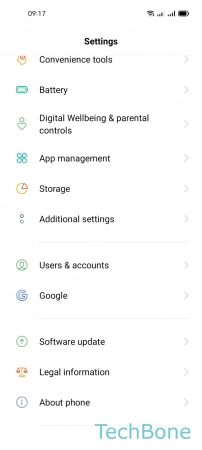

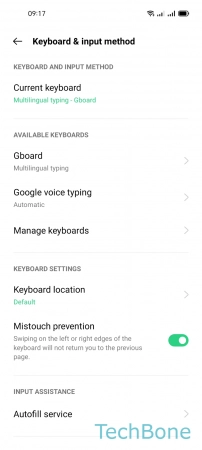

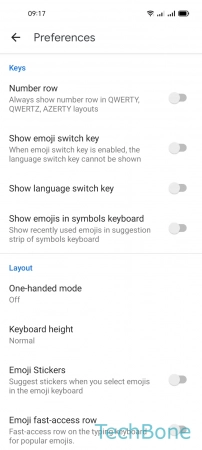

- Tap on Settings
- Tap on Additional settings
- Tap on Keyboard & input method
- Tap on Gboard
- Tap on Preferences
- Tap on Keyboard height
- Choose an Option