Oppo How to Change Keyboard theme
Oppo 4110
More like this? Subscribe
The Gboard keyboard on the Oppo smartphone doesn't offer a lot of customization options in terms of design. Gboard allows you to change color combinations or set gradients and backgrounds, and you can also use your own backgrounds such as photos for the keyboard.
Android 11 | ColorOS 11.0




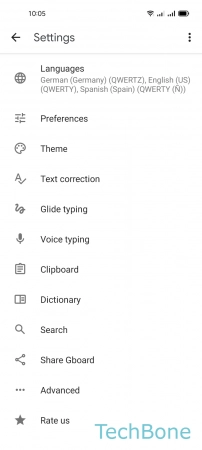


- Tap on Settings
- Tap on Additional settings
- Tap on Keyboard & input method
- Tap on Gboard
- Tap on Theme
- Choose a Theme
- Turn On/Off Key borders and tap Apply