Oppo How to Turn On/Off "Raise to wake" feature
Oppo 6927
More like this? Subscribe
The Oppo smartphone features a gesture that activates the screen as soon as the device is lifted, and the screen turns on as soon as it detects movement, whether from the table or the bag.
Android 11 | ColorOS 11.0

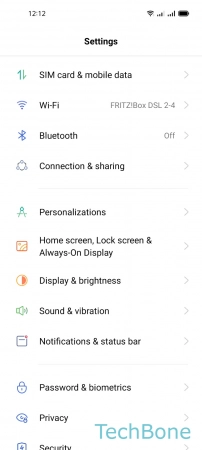
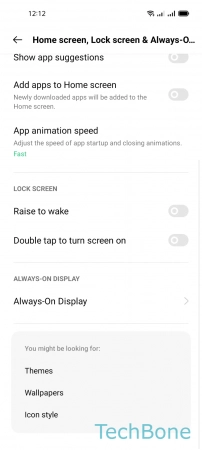
- Tap on Settings
- Tap on Home screen, Lock screen & Always-On-Display
- Enable or disable Raise to wake