Oppo How to Make a Phone call
Oppo 2931One of the many basic functions of the Oppo smartphone is of course making a phone call. Making a call can be done in many ways. It is possible via the Contacts app but also directly via the Phone app, as this guide shows.
Android 11 | ColorOS 11.0 | Google Contacts


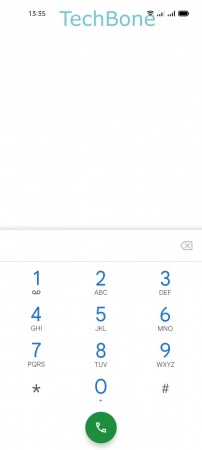


- Tap on Phone
- Tap on Contacts or Dial pad
- Enter a Phone number
- Tap on Phone button
- Choose a SIM card (Dual SIM)