Oppo How to Manage Apps in Game Space
Oppo 3787
More like this? Subscribe
In order for apps or games to start in the Game Space environment, they must be added in the settings, only then the started app will be optimized and the functions can be used.
Android 11 | ColorOS 11.0
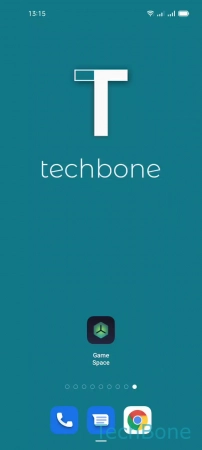


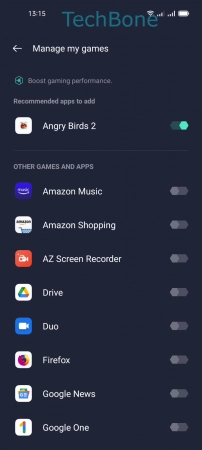

- Tap on Game Space
- Open the Menu
- Tap on Manage my games
- Turn On/Off an App/Game
- Tap on Add