Oppo How to Manage Personal dictionary
Oppo 3915
More like this? Subscribe
ColorOS offers its users their own personal dictionary, where they can enter their own words and associated abbreviations, which are then taken into account by keyboards.
Android 11 | ColorOS 11.0



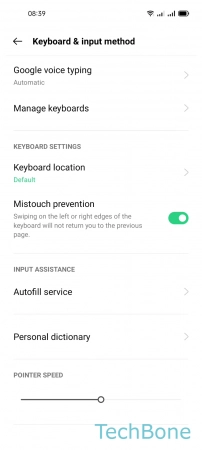
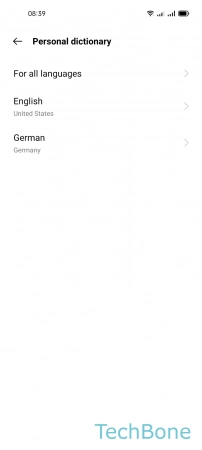



- Tap on Settings
- Tap on Additional settings
- Tap on Keyboard & input method
- Tap on Personal dictionary
- Choose a Language or tap on For all languages
- Tap on Add
- Type a Word and a Shortcut (optional)
- Tap on Back