Oppo How to Turn On/Off Mono audio
Oppo 3446
More like this? Subscribe
On the Oppo smartphone, the audio is played back over two separate channels (stereo), which gives us a better listening experience.
If, for example, only one headset is used, stereo playback can be a disadvantage, since the same playback does not necessarily occur between the two channels.
ColorOS offers the possibility to change the playback from stereo to mono audio. Both channels are combined into one. The same audio content is played back on both listeners.
Android 11 | ColorOS 11.0



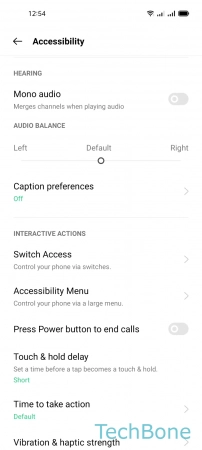
- Tap on Settings
- Tap on Additional settings
- Tap on Accessibility
- Enable or disable Mono audio